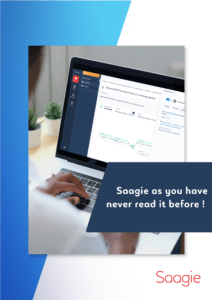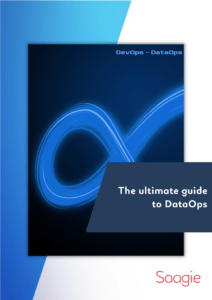With the first chills of the year, we’re delighted to present Saagie’s latest developments! ❄
Three months have passed since our last update, and we’re delighted to share with you the developments that have enriched our platform.
Take a gentle look at the latest news with our early 2024 update: 2023.05. 🌬️✨
1. Product updates (2023.05)
TLDR : To Long Didn't Read
- Find the Saagie CI/CD GitHub Action on the GitHub marketplace. Its aim is to make it easier to set up the CI/CD process on your Saagie platform.
- App storage space management has been improved. You can now move a storage space to another project, as well as increase the capacity of a storage space.
- It is now possible to duplicate a pipeline.
- A new capacity planning dashboard has been added to the Saagie Usage Monitoring (SUM) add-on.
- Learn how to resume a pipeline execution from the point at which it stopped if it failed.
- Learn how to do machine learning pipelines using BigQuery with Python in Saagie.
- Learn how to push models in the Hugging Face’s Model Hub with Saagie.
Saagie CI/CD GitHub Action
Find the Saagie CI/CD GitHub Action on the GitHub marketplace. It is designed to make it easier to set up the CI/CD process on your Saagie platform, and provides you with a set of customizable options to upgrade your jobs and pipelines.
Utiliser Jupyter Notebook avec une IA générative
Moving a Storage
You can now move a storage from one project to another and on a different platform from the Storage page of your project.
Expanding a Storage
You can now expand the capacity of your storage space by editing it.
For storage expansion to work, you must add the allowVolumeExpansion : true option to the storage.yml file created when you configured your cluster(s). For more information, see Creating Storage Classes for Your Saagie Platform for EKS, AKS, GKE, and other service platforms. |
Duplicating a Pipeline
rom the pipeline library or its Overview page, you can now duplicate the
Current ![]() version of your pipeline.
version of your pipeline.
This avoids you to start from scratch and improves your productivity.
New Saagie Usage Monitoring (SUM) Dashboard
A new default dashboard has been added to SUM. It gives you information on the capacity planning of your jobs and pipelines.
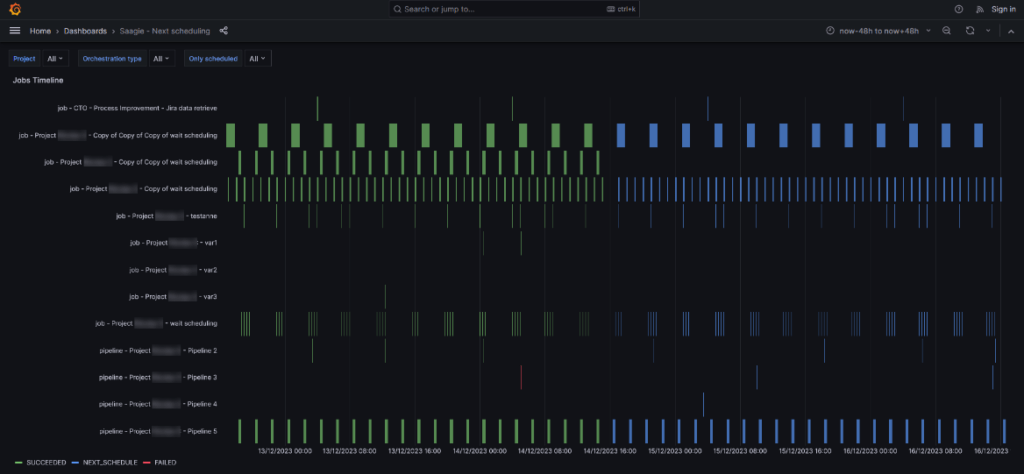
Resuming a Pipeline
You now have a solution for resuming a pipeline that has failed. There are many reasons why a pipeline may not be completed. It can be costly and time consuming to completely restart it. Resuming a pipeline allows you to pick up where the pipeline stopped and complete the remaining jobs.
Creating Machine Learning Pipelines With BigQuery in Saagie
Read our new how-to section to learn how to do machine learning with BigQuery using Python in Saagie. To do this, we will look at sentiment analysis applied to movie reviews in the IMDB (Internet Movie Database) and follow each step of this process. Our goal is to determine the polarity of the reviews, that is, whether they are positive or negative.
This section will include several articles. One article for each step of the sentiment analysis process. The article Send Data to BigQuery is the first in a series of four. Stay tuned!
Pushing Models to Hugging Face With Saagie
Learn how to push models in the Hugging Face’s Model Hub with Saagie. Then use them with our Saagie Hugging Face Model Server add-on. This add-on includes the Saagie HF ModelServer TextCLF app, which is designed to facilitate the deployment and prediction of Hugging Face deep learning models for text classification.
The access to Saagie Resources Monitoring (SRM) has been enhanced for a better user experience.
To access it, you can now click Resource Details in the secondary navigation menu of the
Monitoring module. It will open SRM in a new tab.
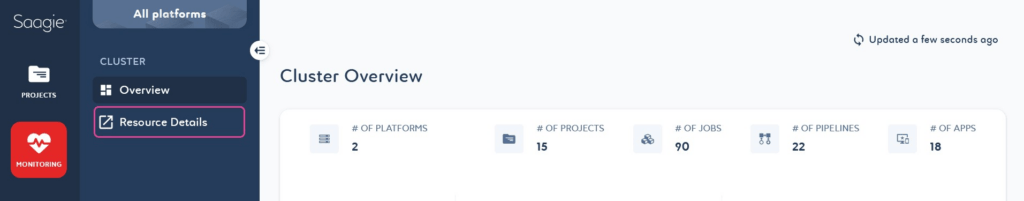
3. Bug Fixes
- A job that runs in a scheduled pipeline with an invalid image problem will now stop the pipeline.
- A job that runs in a scheduled pipeline can now be stopped manually.
- Now, stopping a scheduled job sets the instance to Stopped and it also stops running on the cluster.
4. Updates to the Saagie technology catalog
The following technologies have been added to Saagie’s official technology catalog:
Integrated and external jobs
- R: context 4.3 has been added.
Apps
- CloudBeaver: context 1.2.0 has been deprecated.
- RStudio: context 4.1 has been deprecated.
- Saagie Usage Monitoring: contexts For Saagie 2023.02, For Saagie 2023.03, For Saagie 2023.04 and For Saagie 2023.05 have been added.
💡 Tip
Don’t forget to synchronize your Saagie directories to keep them up to date.